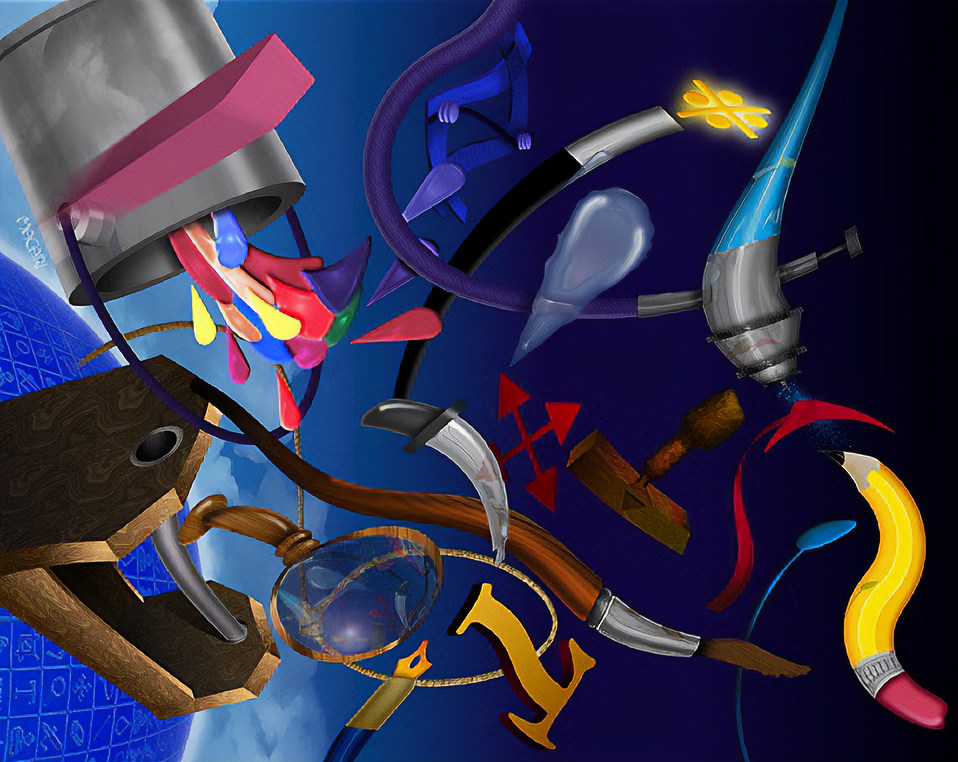
Adobe Photoshop is a versatile and powerful program that can be used for a variety of stunning visuals and you can learn it easily here at Concordia University even if you’re NOT a design major.
Adobe Photoshop is an industry-standard program used by professional graphic designers, photographers, artists and other creative professionals. It can be used to create everything from logos to web design, from photo editing to digital painting. If you’re a creative professional, Adobe Photoshop is an invaluable tool that can help you create stunning visuals. But what if you’re not a designer? Why should you learn Adobe Photoshop?
In this post, I’ll answer all your questions about Adobe Photoshop and why it’s so important for everyone, even if you’re not a designer. I’ll explain the benefits of learning Adobe Photoshop, how easy it is to use for social media, and how you can create graphics and artwork using the program.
Your story starts here. Below are some commonly used modules that may be duplicated or simply deleted.
Introduction to Adobe Photoshop

Adobe Photoshop is a powerful image-editing software program that is used by professional designers, photographers, artists and creative professionals, as well as casual users. It provides all the tools and features necessary to create stunning visuals, including retouching, compositing, color correction and painting.
Adobe Photoshop has been around for over 30 years, and it has become the industry-standard for professional graphic design. It provides the tools needed to manipulate images and create stunning visuals, and it’s been used to create everything from logos to web design and from photo editing to digital painting.
Adobe Photoshop is available for both macOS and Windows, and it’s available as part of the Adobe Creative Cloud subscription. The program is constantly evolving, so you always have access to the latest features and updates.
Benefits of Learning Adobe Photoshop
Learning Adobe Photoshop can be an invaluable tool for everyone, even if you’re not a professional designer. It can help you create beautiful visuals for your projects, and it can be used to create stunning artwork and graphics. Here are some of the benefits of learning Adobe Photoshop:
- It can help you create stunning visuals. Adobe Photoshop provides all the tools and features needed to create beautiful visuals. You can use it to manipulate images, retouch photos, create graphics, and more.
- It’s easy to use. Adobe Photoshop is designed to be user-friendly, so even if you’re new to the program, you’ll be able to quickly learn how to use it.
- It’s incredibly versatile. Adobe Photoshop is incredibly versatile, so you can use it for a wide range of projects. From photo editing to web design, Adobe Photoshop can help you create stunning visuals.
- It can help you stand out. Learning Adobe Photoshop can help you stand out from other designers and creatives. With the skills you learn, you can create stunning visuals that will help you get noticed.
- It’s fun. Adobe Photoshop can be a lot of fun to use. You can experiment with different effects and techniques, and you can create stunning visuals that you can share with your friends and family.
It’s easy to use. Adobe Photoshop is designed to be user-friendly, so even if you’re new to the program, you’ll be able to quickly learn how to use it.
Photoshop is Fun

Adobe Photoshop can be a lot of fun to use. You can experiment with different effects and techniques, and you can create stunning visuals that you can share with your friends and family. Plus, it’s easy to use, so even if you’re a beginner, you’ll be able to quickly learn how to use the program.
Plus, Adobe Photoshop also provides tutorials and guides to help you learn how to use the program. You can watch tutorials to learn how to use the different tools and features, and you can experiment with different effects and techniques. Adobe Photoshop also has a huge community of users who can provide help and advice when you get stuck.
And because Adobe Photoshop is used by professionals, you can also find tons of resources online to help you improve your skills. There are tons of tutorials, blogs and forums dedicated to Adobe Photoshop, so you can always find advice and help when you need it.
What Things Can You Do with Adobe Photoshop?
Adobe Photoshop is incredibly versatile, so you can use it for a wide range of projects. Here are some of the things you can do with Adobe Photoshop:
- Create stunning visuals. Adobe Photoshop provides all the tools and features needed to create beautiful visuals. You can use it to manipulate images, retouch photos, create graphics, and more.
- Create artwork and illustrations. Adobe Photoshop can be used to create stunning artwork and illustrations. You can use the program to create digital paintings, illustrations, and other forms of art.
- Edit photos and videos. Adobe Photoshop can be used for photo and video editing. You can retouch photos, adjust colors and lighting, and more.
- Design websites and graphics. Adobe Photoshop can be used to create stunning visuals for websites and graphics. You can create logos, icons, banners, and more.
- Create 3D models. Adobe Photoshop can be used to create 3D models. You can use the program to create 3D objects, characters, and more.
It’s Easy to Use Photoshop for Social Media

Adobe Photoshop is incredibly easy to use for social media. You can use the program to create stunning visuals for your social media pages, such as graphics, logos, and banners. You can also use the program to edit photos and videos, so you can create stunning visuals for your social media posts.
Adobe Photoshop also has a variety of tools that you can use to create stunning visuals for your social media page. You can use the Layer Mask tool to blend photos and create unique effects, and you can use the painting tools to create custom artwork. You can also use the text tools to create custom text effects.
Plus, Adobe Photoshop makes it easy to share your creations on social media. You can easily export your creations as images, videos, or GIFs, and you can quickly upload them to your social media pages.
How to Create Graphics and Artwork in Adobe Photoshop
Adobe Photoshop is a powerful program that can be used to create stunning visuals and artwork. Here are some tips for creating graphics and artwork with Adobe Photoshop:
- Use layers. Adobe Photoshop is a layer-based program, so it’s important to use layers when creating your graphics and artwork. Layers allow you to separate elements of your artwork, so you can easily make changes or adjustments.
- Use brushes and textures. Adobe Photoshop provides a variety of brushes and textures that you can use to create unique and interesting effects. You can also use the program to create your own custom brushes and textures.
- Use masks and selections. Adobe Photoshop provides powerful masking and selection tools that you can use to create complex compositions. You can use masks to blend images together, and you can use selections to isolate specific elements of your artwork.
- Experiment with effects. Adobe Photoshop provides a variety of effects that you can use to create stunning visuals. You can use the filters to create unique effects, and you can use the adjustment layers to make subtle changes to your artwork.
- Create custom shapes. Adobe Photoshop provides a variety of tools that you can use to create custom shapes. You can use the pen tool to create custom shapes, and you can use the shape tools to create simple geometric shapes.
Conclusion

Adobe Photoshop is an invaluable tool for everyone, even if you’re not a professional designer. It can help you create stunning visuals for your projects, and it can be used to create stunning artwork and graphics. Plus, it’s easy to use, so even if you’re a beginner, you’ll be able to quickly learn how to use the program.
If you’re looking for a powerful and versatile program to help you create stunning visuals, Adobe Photoshop is the perfect choice. Sign up for Digital Design Fundamentals to learn how to use Adobe Photoshop and create stunning visuals for your projects.
Want in?
Visual communication is all around you—websites you visit, books and magazines you read, food you buy at the store—influencing the way you see the world. With this degree, you will discover how you can impact the world through design.
Courses that specifically teach Photoshop at CUWAA to all students:
GD 100. Digital Design Fundamentals (geared towards non-art majors)
GD 111. Graphic Design II
ART 130 Digital Photography I
—For the past 35+ years, Mario Macari has been an outstanding illustrator with a passion for graphic arts. His experience in this field dates back to 1985 when he purchased his first Macintosh computer and adopted software like Photoshop and Illustrator into his workflow. Currently, Mr. Macari is proudly serving as an adjunct professor at Concordia University Wisconsin Ann Arbor–imparting the same knowledge that equipped him with these cutting-edge skills many years ago.